Changing Your Billing InfoUpdated 2 years ago
This article shows you how to change or update your credit/debit card information. If you signed up before May 2018, please call (800)-507-2959 so one of our reps can update for you over the phone.
Logging in to Your Dashboard
Log in to your membership dashboard here. If you are having trouble logging in, see First Time Login Help and Forgot Password.
Next, you will see your membership dashboard, like below:
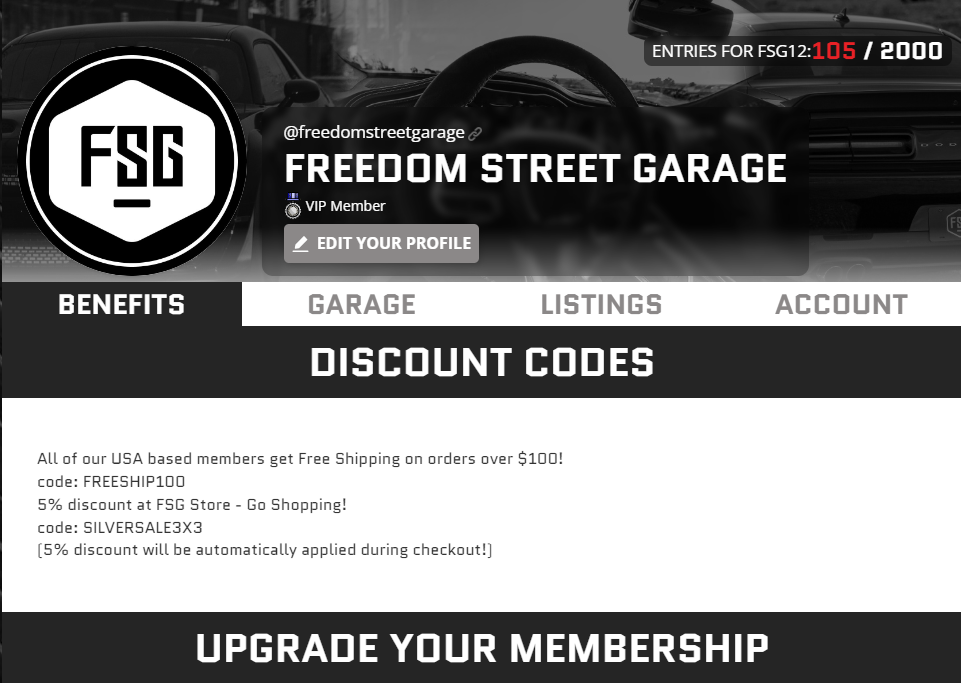

Go To Your Settings
If you're on the home page, click or tap on the "Dashboard" dropdown at the very top of the page on the far right, and click "Settings" from the dropdown, or simply hit "Account" tab on the dashboard page next to "Listings".
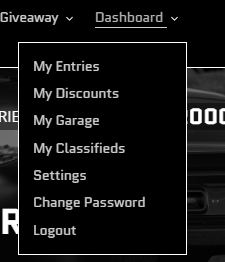
You will then see your billing info and payment history below like so:
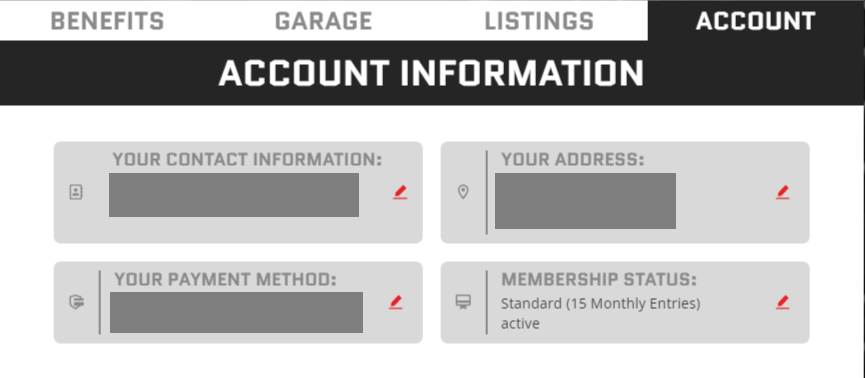
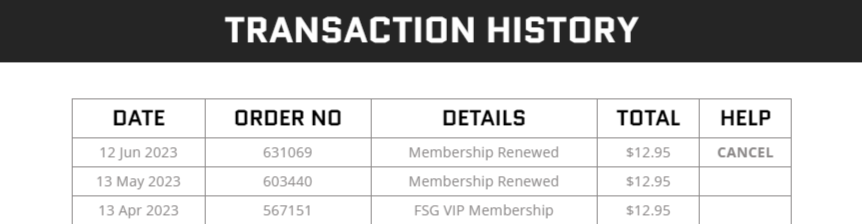
Next to your credit/debit card info in "Your Payment Method", click the edit button in red. You will then see a prompt to update your card information. Click confirm, and then you're done!